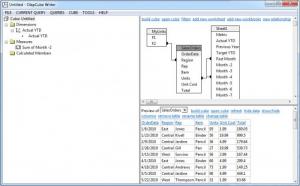OlapCube
4.3.7.0
Size: 26.6 MB
Downloads: 5641
Platform: Windows (All Versions)
Analyzing large data sheets can cause serious headaches, but you can make your life easier if you place the information in a data cube. OlapCube can help you with this procedure. It allows you to gather specific details from large databases, extract what you need and use it to create data cubes.
The software is not free, but you can try a fully functional trial version for 30 days. It is compatible with almost any Windows version and it works with numerous database types, including SQL Server, Excel, Visual FoxPro, Access and others. Installing the software may take several minutes, because the wizard will install a series of prerequisite tools.
Preparing a data cube is quite easy and it can be done in four simple steps. You must import a database, target one or more tables, create dimensions and measures for individual fields and click an option to start building the cube. As previously mentioned, the software can connect to various databases. You can select a database type on a small window, when starting a new project, after which you must select a file, in the corresponding format.
The user interface consists of three panels, on which you can switch between imported data and cube data, review targeted tables and create relations, dimensions, measures and calculated members, which can be categorized in different folders. When you import a table, its column headers will appear in a movable list, on one of the panels. You may create relations between column headers, from different tables, just by dragging and dropping a header on top of another.
Most operations can be performed on separate windows, on which you have to make a series of selections, in several drop menus, but you can also carry out various actions by clicking and dragging column headers. For example, you may create a dimension, measure or calculated member for individual headers, by selecting them on a small window, but a faster way is to simply click and drag a header to the Dimensions, Measures or Calculated Members folder.
Building a data cube takes only a few seconds. When the process is complete, you will have the options of opening the cube in the OlapCube Dashboard, which is included in OlapCube's package, open the cube in MS Excel or open its containing folder. The OlapCube Dashboard enables you to display your data as graphs and charts, which can be uploaded on FTP servers, sent by email or published on web sites or blogs. You may also want to open the cube in MS Excel, where your data will be organized automatically.
Pros
The software can build data cubes from various types of databases. You can target individual tables and create relations between their column headers. You can also use the data cubes to create dashboards and Excel documents.
Cons
There are no obvious drawbacks to mention. With OlapCube, you can take a huge and disorganized data bank and transform it into a well organized spreadsheet, without too much effort.
OlapCube
4.3.7.0
Download
OlapCube Awards

OlapCube Editor’s Review Rating
OlapCube has been reviewed by Frederick Barton on 23 Jul 2013. Based on the user interface, features and complexity, Findmysoft has rated OlapCube 5 out of 5 stars, naming it Essential